How to install Python Pip on Ubuntu 22.04
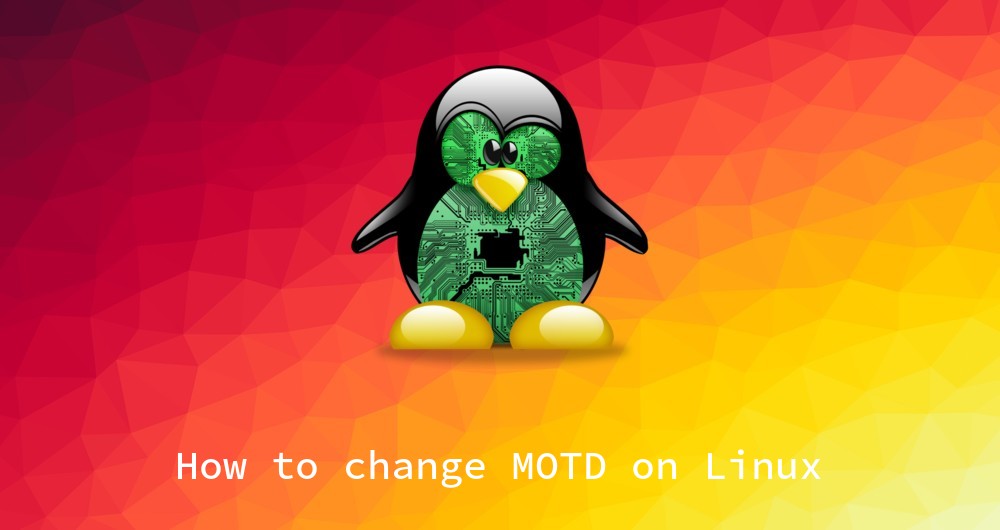
Python PIP is a package manager for Python, which allows users to install and manage software packages written in Python. PIP, which stands for “Package Installer for Python,” is one of the most popular tools for managing Python packages. PIP makes it easier to install, uninstall, update and manage software packages written in Python. In this blog post, we will guide you through the process of installing PIP on Ubuntu 22.04.
Prerequisites
Before we start, make sure that you have the following:
- Ubuntu 22.04 installed
- sudo access rights
If you haven’t installed Python3 yet, please follow our previous guide on How to Install Python3 on Ubuntu 22.04.
Install Python3
We assume that you have already installed Python3 on your Ubuntu 22.04 system. If not, please follow our previous guide linked above.
Install PIP for Python3
To install PIP for Python3, use the following command:
sudo apt-get install python3-pip
This will install PIP for Python3 on your Ubuntu 22.04 system.
How to Use PIP
Once you have installed PIP, you can use it to install Python packages. To install a package using PIP, use the following command:
pip3 install package_name
Replace package_name with the name of the package you want to install.
How to Install Packages for PIP
You can also install Python packages for PIP by using a requirements file. A requirements file is a text file that contains a list of packages to be installed. To install packages for PIP using a requirements file, use the following command:
pip3 install -r requirements.txt
Replace requirements.txt with the name of your requirements file.
Upgrade PIP Package
To upgrade PIP package, use the following command:
sudo pip3 install --upgrade pip
This will upgrade the PIP package to the latest version.
Conclusion
In this guide, we have shown you how to install PIP on Ubuntu 22.04. PIP is an essential tool for managing Python packages, and we recommend that you install it on your Ubuntu 22.04 system. With PIP, you can easily install, upgrade, and uninstall Python packages as needed.